History
The history screen allows you to look back at a list of your previous reading history.
This history is retained even if the PDF is deleted from the device, so you can easily look back at the PDFs you have read.
Overview of Screen Items
| Component | Description | |
|---|---|---|
| ① | Search Bar | Filter books by reading history |
| ② | Reading History | Displays thumbnails, last access date, and progress rate |
| ③ | Delete Button | Delete Reading History |
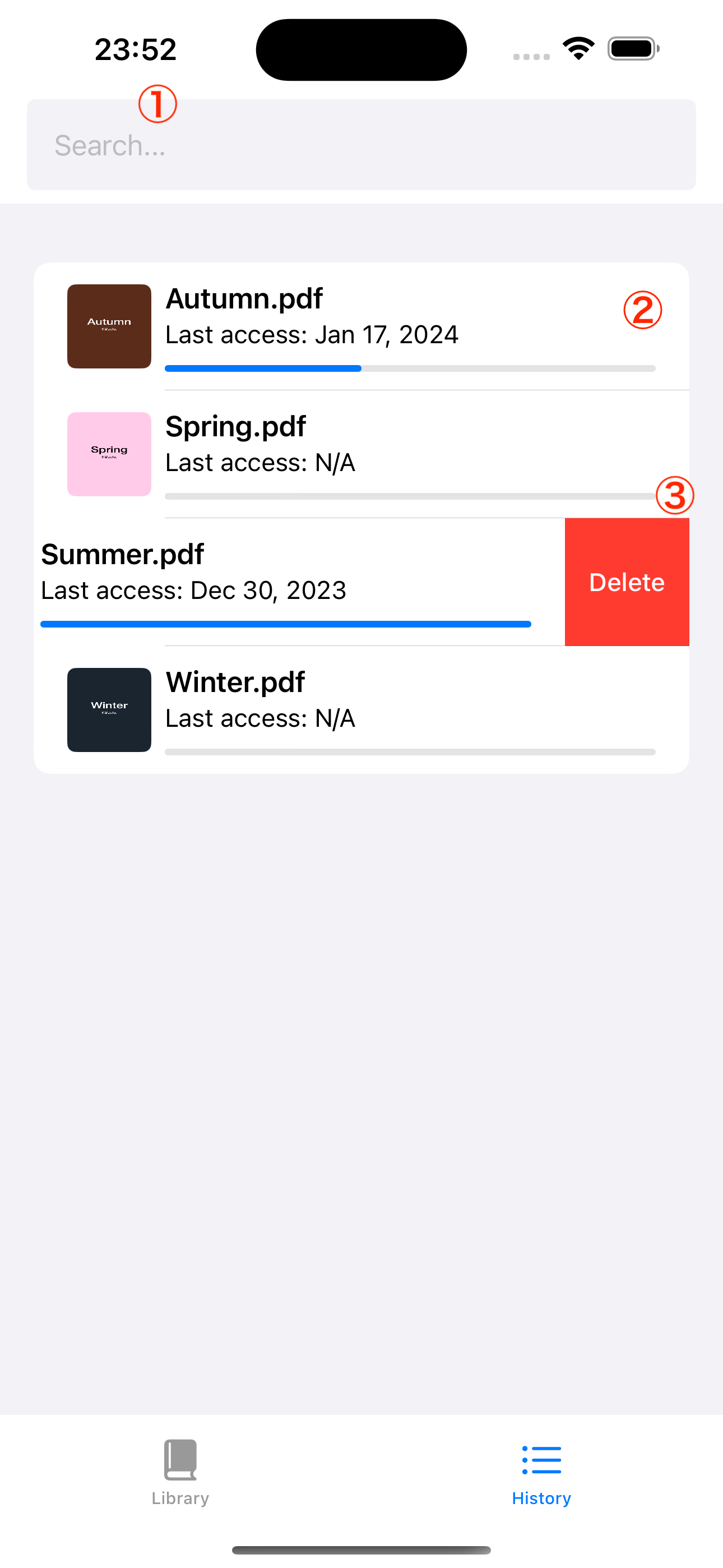
Search
Enter a string of text in the search form at the top of the screen to narrow your search to matching files.
Delete
You can delete your reading history.
To display the delete button, swipe left on the history you intend to delete.